A/B & Multivariate testing tutorial
Estimated reading time: 13 minutesA/B & Multivariate testing tutorial
A/B Testing
This is a short introduction to the concepts of A/B and multivariate testing and how to get started.
“Insanity is doing the same thing over and over again and expecting different results” - Albert Einstein
You’ve decided to start or improve a website or app, so presumably you’ve read up on user experience and crafting amazing calls to action and have a ton of ideas.
But which design will work best for your audience?
Which piece of micro-copy will get people to share things with their friends?
If you make your form shorter will more people sign up to your service?
Outline
- What are A/B and multivariate testing?
- Why learn this?
- Multivariate vs A/B testing
- Getting started
- Setting up your first A/B or multivariate test
- Terminology
- Resources
What are A/B testing and multivariate testing?
People decide whether to leave or engage with a site in the first 8 seconds - that’s not much time to capture people’s attention so you’ve got to get it right for your audience.
The purpose of both A/B and multivariate tests is to allow you to understand which changes to your web site will best help you achieve your aims (for example increasing sign ups, sales or people clicking on articles). They do so by sending some of the people who visit your site to an alternative version of a given page where you have made some changes. This allows you to collect data on how your visitors react to changes and therefore determine which ones work best.
A few of the more obvious things to test include:
- A call to action (including wording and placing)
- Titles and copy
- Placement & colour of elements
- Form fields a layout
The key to optimisation testing is having good, measurable data to base decisions on.
NB. A/B and multivariate tests can also be used to test anything from email layouts to sales ads. For simplicity, in this introduction we’ll stick with websites.
Why learn this?
By changing different things in a controlled environment and measuring the outcome of these changes, you know *exactly* which changes achieve your site’s goals (increase your conversion rate) and by how much.
Now you know where to focus your efforts! Testing leads you to get your message across to the visitors to your site or app in the best way possible.
If you’re still not convinced, read Basecamp’s article: How we lost (and found) millions by not A/B testing.
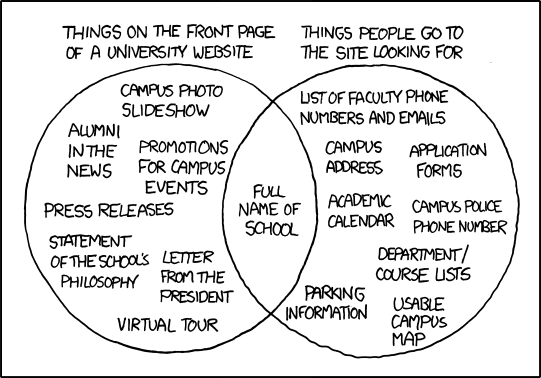
Multivariate vs A/B Testing
In A/B testing you test 2 (or more) different versions of your website by splitting the traffic between them and seeing which one performs better. You can either test 2 completely different designs of your site or you can pick just one element you want to change and keep all other things equal.

In multivariate testing (MVT) you pick a certain number of elements on a page and simultaneously test multiple combinations of them to understand which combination provides the best results. You could see it as running many A/B tests at once.
In the illustration below, I’ve used testing 2 different headlines, 2 different colour buttons and having a video on the homepage as an example.
Just these 3 elements mean testing 8 different versions of your site at once with multivariate testing.

Due to A/B testing having far less variables (generally only 2 to 4 options) you can get meaningful data with far less users, thus meaning you can run the test for less time, and implement and reap the rewards of the test sooner.
In MVT testing you are going to be testing a few different things, and the options can stack up quite quickly. As illustrated above, with just 2 options for 3 variables you already have 8 different versions of the site! It’s going to take a lot longer to get a meaningful pool of data in this case just because you have so many more versions of the site to test.
There is also the question of whether you are looking to make a radical redesign, or to make small tweaks. A radical redesign will usually contain so many variables that it only makes sense to A/B test it, though conducting an experiment is still important, as you want to confirm your hypothesis that your new design solves the problem you identified!
If you want to make small tweaks to a design you already have then multivariate testing can be a good choice, just remember that you need to make sure that you have enough users that these tests can produce valuable results for you in an amount of time which fits into your testing cycle.
To summarise, the main differences are:
| A/B testing | MVT | |
|---|---|---|
| What can you test? | Different layouts & designs or changes to single elements | Effects of changes to combinations of elements |
| Number of visitors required for meaningful results | Relatively low | High |
| Time required for meaningful results | Short | Considerably longer |
| Best used for | Significantly different layouts & designs or low traffic sites | Tweaking and optimising combinations of elements |
Getting started
Before you can start your tests, you have to do a little analysis to determine what you’re testing. But here’s the key: get your experiment done and out of the door quickly so you can start learning from it (in general, aim for no more than two weeks).
“Don’t aim for the perfect experiment, aim for enough to get the experiment shipped.”
Colin McFarland
0. Get your analytics on
If you don’t already have a web analytics package on your site, I’m surprised you even found this article. Sign up to Google Analytics and start collecting some data that you can base decisions and tests on.
You cannot do this kind of testing without data.
1. What are your problem areas?
Dig out your site metrics (see step 0) and figure out where your problem areas are. Understanding web analytics is a whole other set of tutorials (Web Analytics 2.0 by Avinash Kaushik is an excellent book on the subject) but here are a few examples to start you off:
- Is there a page that’s not doing what you expect it to?
- Are 50% of people leaving your sign up page without signing up?
- Do you get a ton of email asking about your pricing when it’s right there on the website already?
- Is your homepage bounce rate through the roof?
- Are you just not sure whether you should use one image or another or your homepage?
Decide what your problem areas are, prioritise them and start with the first one. Go for the areas of most impact, the ones that affect most people.
2. What is your goal?
What is it that you want this problem area to achieve?
Is it an increase in the number of people who sign up to your newsletter? A drop in the number of people who leave your website without looking at more than your homepage?
You have to know what you want to achieve in order to determine what you can improve to get there.
Note: these are simple goals; in reality you will have many concurrent goals so your goal may encompass more than just one metric, e.g. increase the value of the average purchase by 20% with less than a 10% drop in total order numbers OR increase both average purchase value and order numbers.
3. Consider why it’s not working as you expect (hypothesis)
You’ve decided that your problem area is your eBook download page and your goal is to get more people to download a free chapter (for example). So why do you think not ‘enough’ people downloading it now?
- Is it that they don’t see your download link?
- They don’t realise that they’re a free chapter without having to buy the book?
- That they input their email address but never submit it to you?
This shouldn’t be pure guesswork. Use your metrics to understand what’s going on as best you can and if possible watch real users use your website or app and ask them questions at the end.
You have to have some educated deductions as to why things aren’t working as expected in order to know what you should try to change in step 4.
4. Design your variations
This is the fun part. Based on what you think isn’t working (step 3), decide what you’re going to change and create your variations.
- Don’t go crazy and try to test everything straight away. Remember that the more variations you have, the more visitors you’ll need to your website to get meaningful results, so just test what you truly think will have an impact.
- Remember that you will be using your existing website as a control so some visitors will still be split off to that variation.
Now you’re ready to run your test!
Setting up your first A/B or multivariate test
These days there are lots of testing tools available such as Optimizely, VWO or even Adobe’s Test & Target.
In fact, you can find a comparison chart of them here.
We’re using Google Content Experiments which if ‘free’ to use (provided you’re happy for google to have your data) and part of the Google Analytics platform.
We’ve written a step-by-step on how to set up your own Google Content Experiment!
How long should you run your tests for?
This is different for each site but here’s a place to start: https://vwo.com/ab-split-test-duration/
We always run ours for a minimum of 2 weeks (including weekends).
Things to consider:
- Weekday/weekend/holiday variations: Include a few weekends and weekdays in your tests as your weekend visitors might be very different to your weekday ones
- Seasonality of your traffic: If you’re a Christmas shop and you run your tests in February, even if you run them for 6 months this likely won’t be representative of the visitors that you want to optimise for (the ones in October - December)
- Sample size: If you’ve only had 50 visitors to your site during your test, your results won’t be very reliable as a representation of your usual audience. Optimizely has a sample size calculator you might want to play around with.
Terminology
A quick list of terms you may see when reading up about this around the web.
- Confidence is the statistical confidence levels of your tests’ results; the higher the confidence level, the more reliable your results are. You can calculate this using the metrics from your test after it has finished using any one of the split test calculators available
- Control - your control is the existing webpage you’re looking to test, that also gives you your base metrics. You want to have a control so that you know whether your variations are performing better or worse than what you already have over the same period of time.
- Conversion rate is the percentage of people who come to your site who do what you want them to do such as sign up to your service, buy your product or share your content. If 20% of your visitors buy your product, you have a 20% conversion rate.
- Conversion (rate) optimization is the structured approach you take to increasing your conversion rate - A/B and multivariate testing form a part of this.
- Conversions are the number of people that do what you wanted them to do on your site (rather than the percentage)
- Element contribution allows you to determine the percentage that each element contributes to your site’s goal.
- Full Factorial testing is a MVT that includes variations of every element on a given page (remember you need a LOT of traffic to pull this off!).
- Fractional (partial) Factorial testing is a MVT which tests variations on 2 or more elements on a page (not all of them) - more common.
- Minimum detectable effect is the percentage change in conversions you want to get from your test (based on the metrics you have for your control). You’ll need more visitors to test for smaller changes than for larger ones.
- MVT is the accepted abbreviation for multivariate testing
- MVT test array is the name given to the group of elements you are going to be testing, usually provided in table form so you can clearly see how many variations of a page you will need to produce.
- Split testing is the same as A/B testing, sometimes it’s used to refer to A/B tests with more than 2 version (i.e. if you’re testing your control headline against 3 different headlines rather than just 1 variation)
Resources
- A/B testing 101
- Multivariate testing 101
- Expert Guide to Multivariate Success (multi-part guide)
- Intro to A/B testing statistics
What to test:
- The WiderFunnel blog is quite opinionated but a good source of inspiration
- An excellent Buffer article on A/B testing filled with examples of what Buffer have tested
- 24 Marketing Experts on Their Most Surprising A/B Test results
- Case study of testing the Highrise headline banner +
Videos:
- Best Practices & Lessons Learned from 30,000 A/B and Multivariate Tests (from the folks at Optimizely on the Obama campaign): https://www.youtube.com/watch?v=7xV7dlwMChc
Books: (affiliate links)
- Experiment!: Website Conversion Rate Optimization with A/B and Multivariate Testing
- You Should Test That: Conversion Optimization for More Leads, Sales and Profit or The Art and Science of Optimized Marketing